It’s frustrating to see website visitors abandon your store before completing a sale. Sadly, this is the reality of many businesses, with data showing that cart abandonment is as high as 83% in some industries.
This review will explore the different causes of cart and checkout abandonment. We will also share six practical tips that can smoothen the checkout flow to increase your sales.
But, let’s start by understanding what checkout abandonment is and how it’s different from cart abandonment.
The difference between cart abandonment and checkout abandonment
Cart and checkout abandonment are two different things. Your eCommerce store is losing revenue in both scenarios, but the clients drop from your site at different points.
Cart abandonment happens when a buyer adds products to a cart but leaves your store before initiating the checkout process. Cart abandonment rate is typically expressed as a percentage of the total number of transactions completed divided by the number of transactions initiated subtracted from one and multiplied by 100.

Checkout abandonment happens when clients select the items they want and start the checkout process but do not complete it. The rate is calculated by dividing the number of orders completed by the number of checkouts initiated.
The figure is subtracted from one then multiplied by 100 to get the rate as a percentage.

Source: Created the image
Separating cart and checkout abandonment data is beneficial in various ways. For starters, the data enriches your sales engagement platform allowing you to develop effective retargeting techniques for the prospects who abandon products at different stages.
The data also makes it easier to pinpoint the underlying issue causing abandonment.
Checkout abandonment can result from issues like:
- Complicated checkout process – A long or complex checkout process is one of the leading causes of checkout abandonment. In most cases, buyers will get frustrated or overwhelmed with the procedure and abandon the store altogether.
- Unexpected charges – In some cases, a client will never know the true or overall cost of a product until they reach the checkout point. If they come across additional charges like taxes and other fees, the risk of abandoning the process increases significantly.
- Security concerns – Customers are expected to provide delicate details like their contact and credit card information at checkout. If they feel your site is not secured for whatever reason, they’ll stop and look for the products elsewhere.
- Inadequate payment options – Every buyer has their preferred payment method. You need to provide a suitable payment method.
These are some of the factors that cause a high checkout abandonment. Let’s look at what you can do to resolve these issues.
6 ways to create a smooth eCommerce checkout flow
You can reduce the checkout abandonment rate by smoothening the checkout flow. Here is how to do it.
1. Pay attention to mobile checkout.
The share of mCommerce sales has been on the rise for quite some time now. Statista estimates that it will hit 72.9% in 2021. That means online businesses need to pay close attention to the mobile-friendliness of their checkout process.
While elements like keyboard, form fields, and CTAs may not be a problem on PCs, they might be an issue on mobile devices. Think about the layout and ensure the fields are of the right size. Users should be able to click where they want without accidentally touching other fields.
Here is an example:

The buttons in the above checkout are very well designed. The CTA is commanding, and at the top of the page, a user can see how far away they are from completing the checkout.
The keyboard for filling form fields should also be adjusted to provide a seamless experience. For instance, there’s no point in showing a full keyboard with letters when asking for a user’s credit card number. A sizable numeric keyboard is more than perfect for such a field.
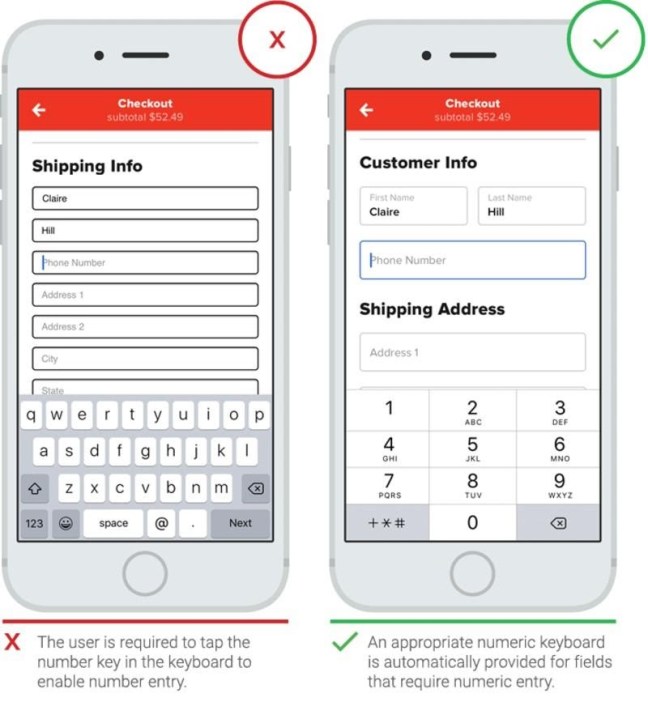
The above example from Google shows how form fields and keyboards can be adjusted based on required information. It may appear as a minor detail, but it goes a long way towards enhancing users’ experience.
2. Remove extra charges at checkout.
No one likes getting surprised by unexpected charges when checking out of a store. Adding additional charges at the last check-out stage makes you come off as misleading.
To avoid this, try to show all the relevant charges early.
That shouldn’t be a problem with shipping charges since they can easily be tabulated when a buyer adds a product to the shopping cart. However, it can be a little tricky with fees like taxes.
3. Optimize site speed
The longer your website takes to load, the higher the bounce rate. Luckily, optimizing site speed is quite easy. You can do so by compressing your images and website files. Many plugins can help you with this. Pro tip: Use a digital asset management software to store and manage all your files.
You can also increase loading speed by combining several webpage files. Many websites put JavaScript and CSS files in a single file to reduce HTTP requests and increase load speeds.
4. Use checkout abandonment emails
Besides supporting your email campaign management efforts, getting a customer’s email makes it easy to follow up with prospects who abandon the checkout process. It allows you to send targeted emails to persuade people to come back and complete the order.

You can see an interesting follow-up email from Rudy’s that includes a free shipping offer in the example above. They also mention that the offer will expire to create a sense of urgency.
Other than free shipping, some online businesses use coupon codes to incentivize customers. Others might use an online video maker to create an engaging marketing video of the product abandoned. The video is then shared with a customer through email.
The bottom line is that you can do so much with the customer’s email address to push the sale.
Creating and sending emails requires time and effort to set up. If you provide discounts to this group of people, your profit margins will also drop. However, it is a smart way to generate more sales.
Moreover, you can use the follow-up email to understand why prospects abandon your store at the checkout. The information will help you reduce the cart abandonment rate.
5. Avoid mandatory registration
Many buyers are likely to abandon the checkout if they are forced to go through a registration process. You can easily avoid this by providing a guest checkout option. The option denies you the benefits of having a client’s registration details, but it will help you seal the deal.
That doesn’t mean you shouldn’t have registration options, though. The customer data acquired during registration are very beneficial for your eCommerce marketing strategies. Therefore, it’s good to provide the registration alternative alongside guest checkout.

Source: Etsy Checkout
You can make the registration option more appealing by adding a brief advantage of why creating an account is the best option for the buyer.
If you attract people to the registration form, make sure it is as simple as possible. Some businesses provide a social sign-in option that allows customers to use their social media logins to create an account.
The Asos online store does this so well.

Source: Asos Checkout
Social sign-in simplifies the registration process significantly. However, using a third-party platform like Facebook in a critical step such as account registration may not be ideal. For starters, the third party will be in control of the sign-up data of your clients.
6. Have a cart autosave function
When a customer returns to your store, the last thing you want is to make them go through the entire buying process again. That’s especially true if you’ve already spent a considerable amount of your time and money making follow-ups through emails.
A cart autosave function can quickly resolve this problem. The feature saves all abandoned carts hence reducing the checkout hassle. And remember to tell the prospect in the follow-up email that their cart is saved and waiting for them.

You can also use auto-fill functions in form fields like shipping address and customer names to further smoothen the checkout process.
In Closing
Every eCommerce store must focus on delivering a seamless checkout experience. In the above review, we discussed six practical ways of creating such a checkout.
Although these tips will work for any checkout, you must do an audit for your specific checkout process. Identify the obstacles in your process, then use the above guide to find the perfect resolution for the issue.
You are also free to try multiple strategies to find the best techniques for your business. For instance, you can experiment with a registration form at the very end of the sales process for some time. You can then switch it with social login. Compare the data and see which one works better for you.

